In the previous video we flew from Santander to Bilbao using VOR’s as navigation aids. We made the final turn to the Bilbao runway based on the 300 radial = 120 bearing to the Bilbao VOR. The runway in Bilbao is equipped with an ILS, an Instrument Landing System … it would be wise to use that. In this video we’ll see how an ILS lines us up with the runway as well as guides us vertically on the glideslope to the runway.
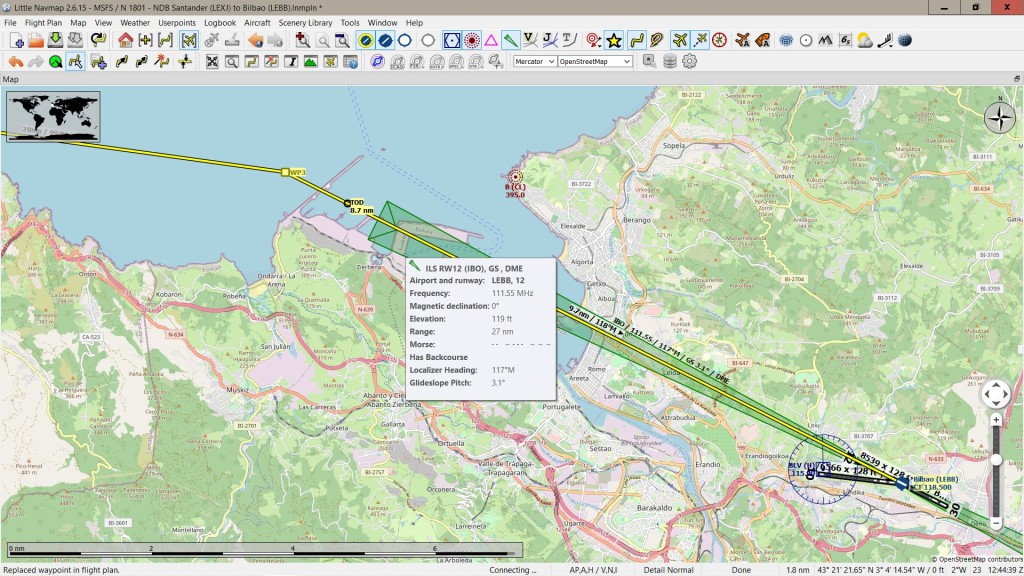
On aeronautical maps an ILS is depicted as a long arrow or beam … in this example it’s the long green ‘beam’. The ILS radio frequency is shown in the pop up.
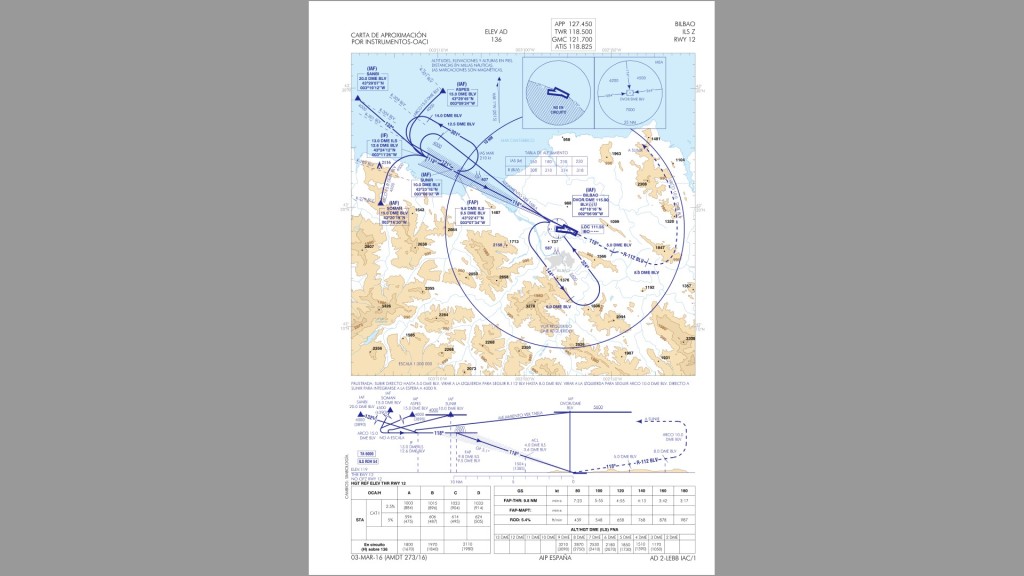
A similar beam is shown on the official ILS approach maps.
The ILS frequency of Bilbao RW12 is 111.55 … it’s called the ‘localizer’, printed near the runway in the center of the map.
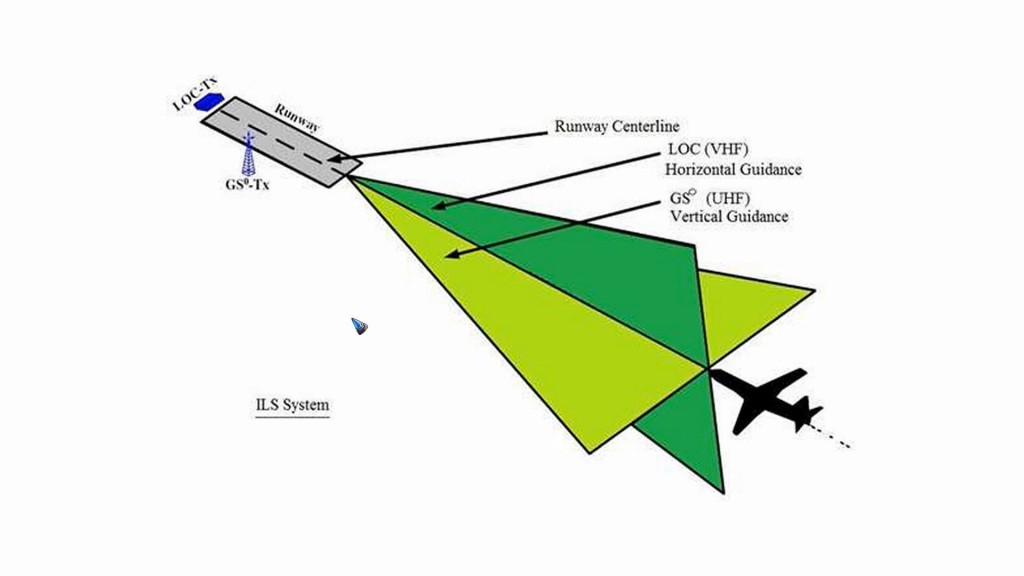
An ILS is a special kind of VOR in the sense that it has only one radial, in the direction of the runway.
Then there also is a second radio sugnal that gives vertical guidance to keep us on the perfect glidepath down to the runway.
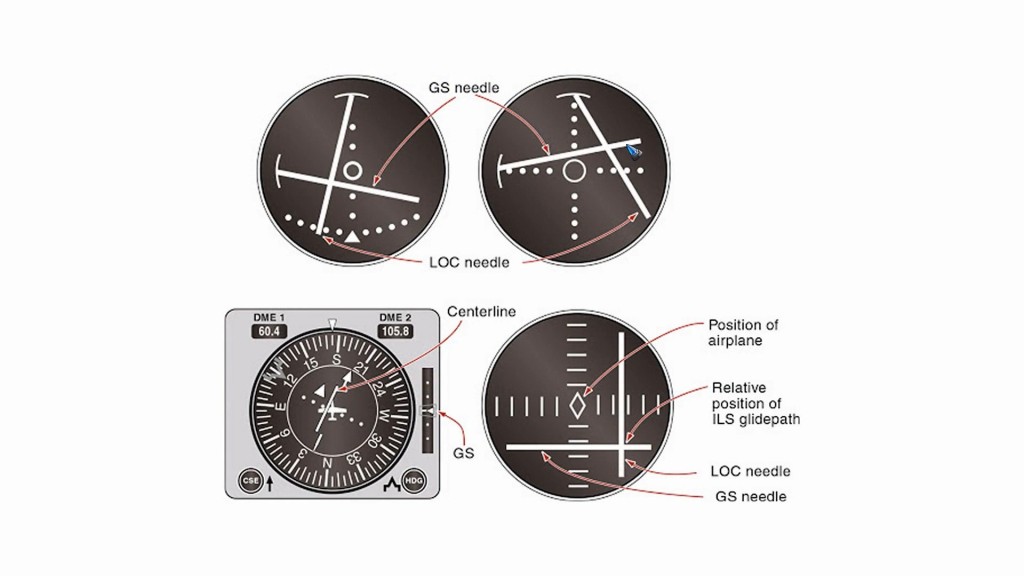
The ILS uses a similar Course Deviation Indicator instrument as is used for VOR’s, but it has two needles, one for horizontal deviation, one for vertical deviation.
CDI’s in different planes can look different, but the principle to fly an ILS is always the same: keep both needles centered.
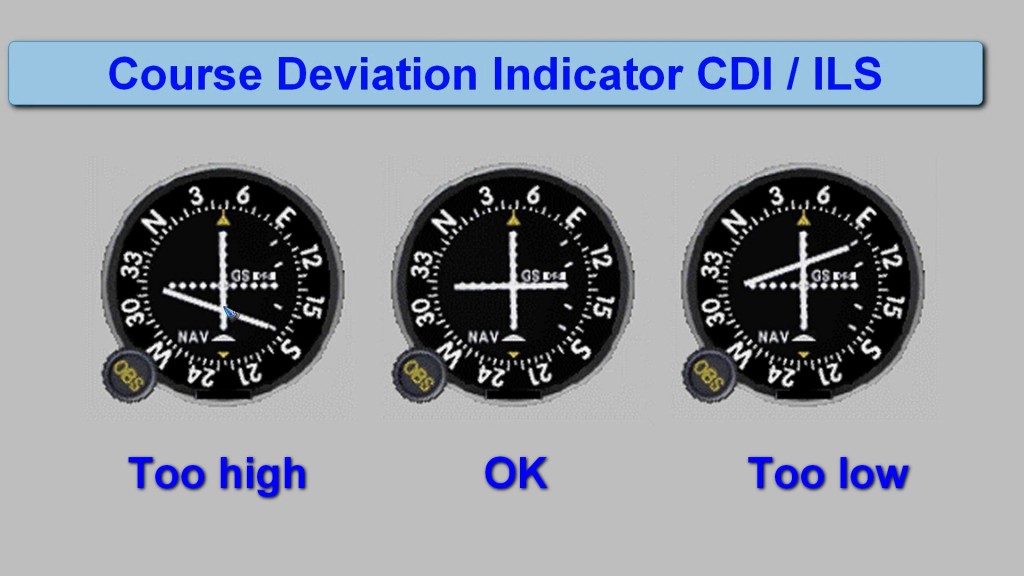
Corrections are always made in the direction of the needle. If the glidepath needle points down, it means we have to go down.
We can lose altitude by making small corrections with the flight stick or yoke, or, better even since we want to slow down for landing anyhow, decrease throttle a bit.
This article and video on the Instrument Landing System ILS is part of a series on Navigation for Microsoft Flight Simulator, FSX, X-Plane, Prepar3D.
— 0 —