
A Non Directional Beacon (NDB) sends out radio waves in all directions. An antenna in the plane picks up these radio waves and an electronic circuit can determine the direction these waves come from. This works quite similar to how our human hearing can detect direction of sound: the slight difference in timing (phase) of the signal on the left and the right side of the antenna is translated into an angle. This angle is presented to us by a needle on Automatic Direction Finder (ADF) indicator.
The nice thing of NDB navigation is its simplicity: the needle always points in the direction of the beacon. The following steps show how we can navigate and fly towards an NDB.
Images can be clicked to enlarge. Scroll down to watch the video.
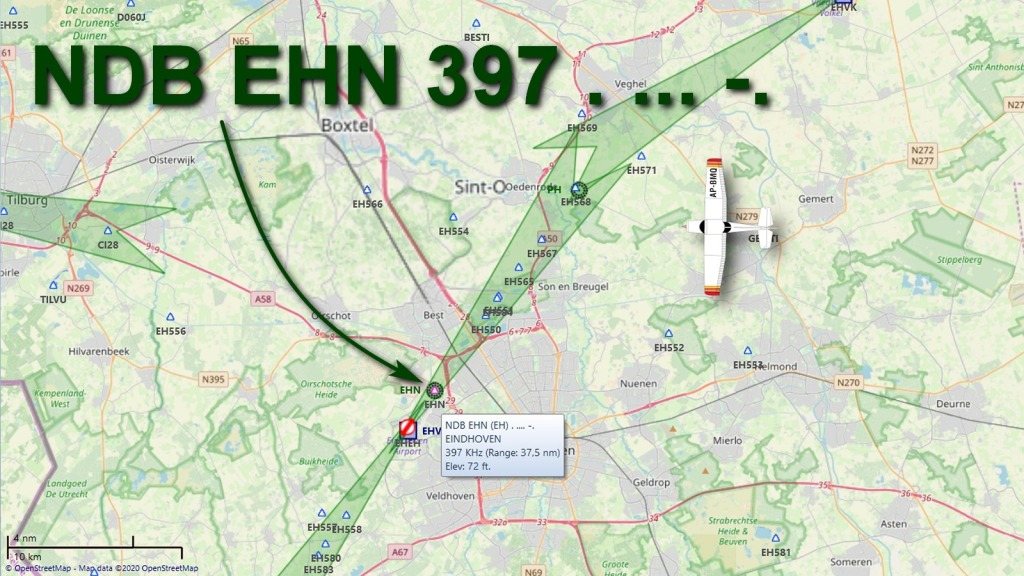
First we find the NDB we want to fly to on the map and we note its frequency (and its morse code if we like to play real pilot). This is part of our flight planning.
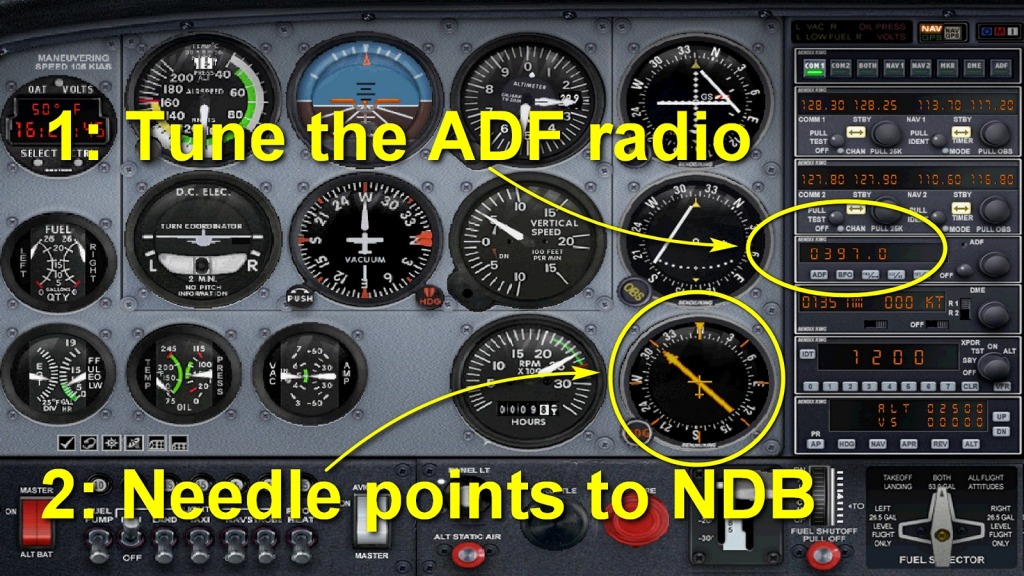
Tune the ADF radio to the frequency of the NDB. The ADF needle will now point in the direction of the NDB.
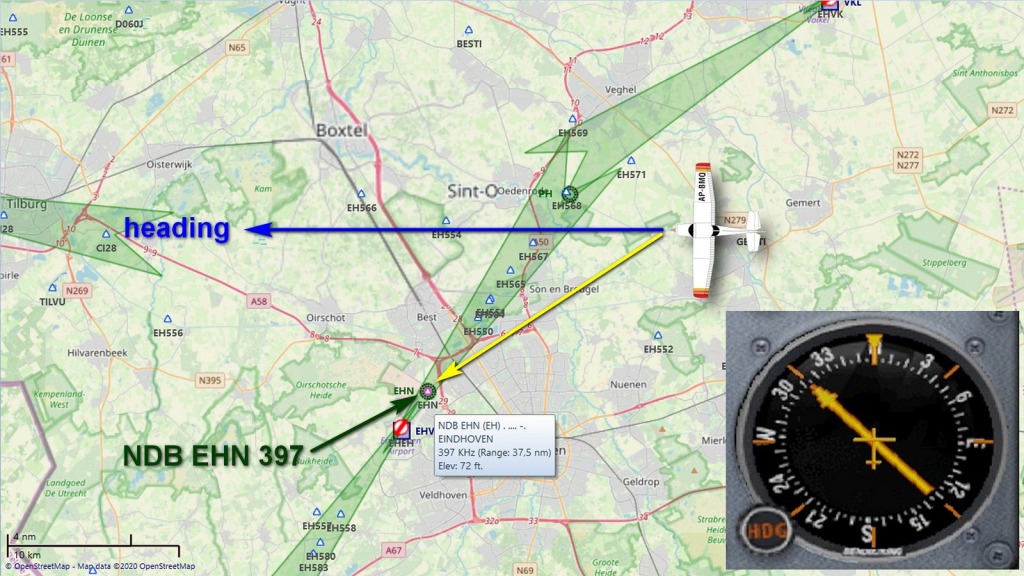
Seen from above. Our heading is West. The NDB is some 45 degrees left of us. The yellow line is the bearing towards the NDB. The ADF needle reflects that. All we have to do is change our heading to that bearing.

We can find the new heading ‘quick and dirty’ by envisioning the ADF needle on top of the Heading Indicator (HI).

Or we can be more precise and turn the ADF dial until it resembles the HI, with our current heading at the top. We can now read out the correct bearing on the dial and steer towards it.

A wonderful simulator is built by Luiz Monteiro. Playing with it will quickly gain you insight in how NDB navigation works and what the ADF needle shows related to where you are and what heading you fly.
…
…
